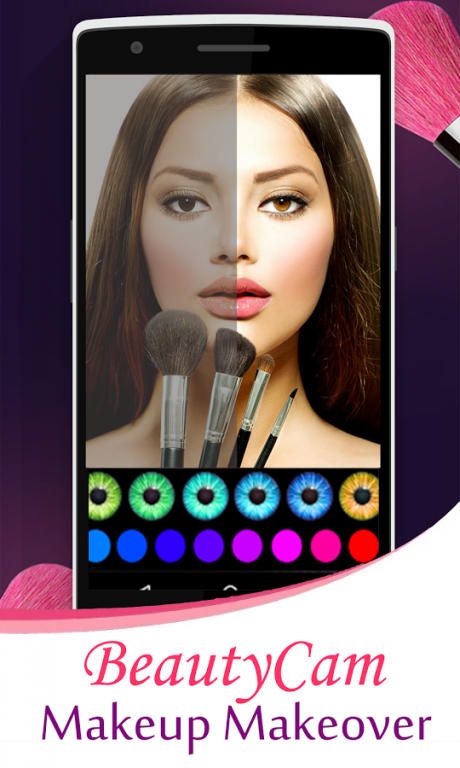Beautycam Makeup Makeover 1.0
Free Version
Publisher Description
Add Makeup to your Photos and turn them marvelous by turning Face beautiful with Face Makeup tools.
You can use BeautyCam Makeup Makeover to make up now! Variety of makeups, just for you! Choose your favorite colors of lips and blusher, then draw your eyes. What an amazing you!
Beauties, let’s make up!
Beautycam Makeup Makeover is the best Selfie Camera, is really good for taking selfie, especially designed for selfie, How powerful it is? Have a try!
Beautycam Makeup Makeover is very easy to use
1. quicksnap: Take a new photo or select one from your gallery which you want to make up using the best makeup tool
2. Select the makeup tool which you want to apply to your photo
3. Create the best looking selfie photos using makeup tool
4. Share your makeup photos with your friends and family in Facebook, Instagram, Snapchat, Twitter, WatsApp and other social networks.
5. Impress your friends!
Let’s makeup! You don’t know how to makeup? Don’t worry about that. Everyone can makeup with Yourcam Face makeup camera even if a person has never make up before. Variety of makeups are ready. Change the shape of eyebrows then make up you lip, nails, eyes, and cheek. We believe that you’ll be totally inspired by this makeup camera.
App Features :
* Eyes Color Changer
~ Change your eye balls color to blue, green, brown and more.
~ Choose from numerous eye balls color options.
~ Change your eye color instantly for an edgy new and classy look.
* Eye lashes Changer
~ Want to be different in different eye lashes, then try numerous eye lashes on your eyes.
~ Change your eye lashes that suits you best.
~ Choose from numerous eye lashes color options.
* Eye Brow Changer
~ Have classy eye brows, try from different eye brows here.
~ Change your eye brows that suits your personality.
~ You will look more attractive after having new eye brows.
~ Our eyebrow editor can replace your brows with dozens of other shapes.
* Lips Color Changer
~ Multiple lips color changing options are available.
~ Apply different lipstick shades.
* blusher instabeauty Effect
~ Try our new everlasting blusher effects.
~ You will feel a difference after applying blusher kit.
Beautycam Makeup Makeover is an app that takes virtual makeovers to a whole new level with state-of-the-art stickers, makeup simulation, and makeover effects. You can try literally thousands of cstickers and filtres in seconds! That’s not all! You can also try on over 40 different celebrity hairstyles and add accessories like sunglasses, earrings, jewels, and much more!
This amazing makeup editor gives you all what you want to change a makeup style. A vast variety of lipsticks, lenses, blushes and eyebrows are available for you. Just take a photo and apply your favorite makeup style and increase face beauty.
Makeup Camera has different advanced makeup tools:
1. Lipstick: different lip stick colors allows you to make up your lips in case you forgot to apply lipstick before taking photos.
2. Eye brow changer - allows you to make up your eye bow.
3. Eyes changer - allows your to change your eyes color
4. Hair changer - change hair color in your photos. Many hair colors including blonde hair, brunette hair and other colors can be applied.
About Beautycam Makeup Makeover
Beautycam Makeup Makeover is a free app for Android published in the Screen Capture list of apps, part of Graphic Apps.
The company that develops Beautycam Makeup Makeover is oudstorea. The latest version released by its developer is 1.0.
To install Beautycam Makeup Makeover on your Android device, just click the green Continue To App button above to start the installation process. The app is listed on our website since 2016-08-06 and was downloaded 13 times. We have already checked if the download link is safe, however for your own protection we recommend that you scan the downloaded app with your antivirus. Your antivirus may detect the Beautycam Makeup Makeover as malware as malware if the download link to com.oudstorea.BeautycamMakeupMakeover is broken.
How to install Beautycam Makeup Makeover on your Android device:
- Click on the Continue To App button on our website. This will redirect you to Google Play.
- Once the Beautycam Makeup Makeover is shown in the Google Play listing of your Android device, you can start its download and installation. Tap on the Install button located below the search bar and to the right of the app icon.
- A pop-up window with the permissions required by Beautycam Makeup Makeover will be shown. Click on Accept to continue the process.
- Beautycam Makeup Makeover will be downloaded onto your device, displaying a progress. Once the download completes, the installation will start and you'll get a notification after the installation is finished.